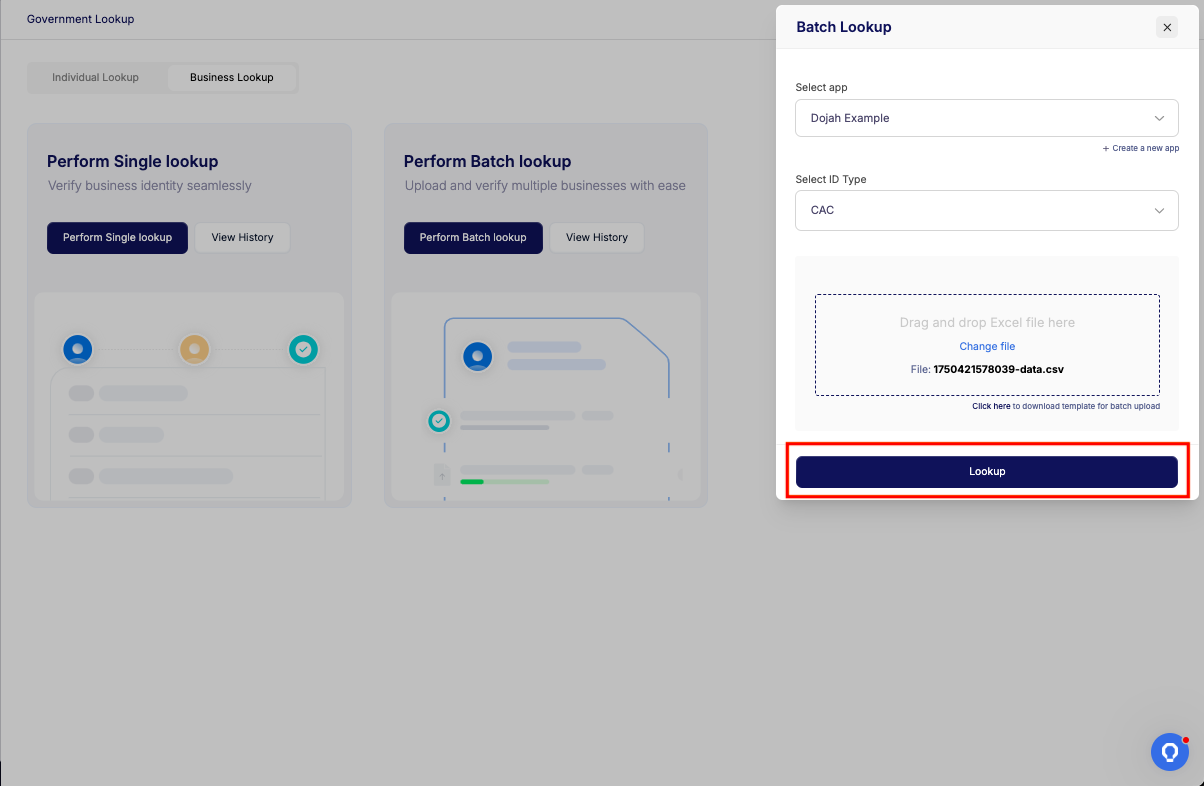Features of Business lookup
Perform Single Lookup:
The Single Business Lookup allows users to perform a real-time check on an individual business entity using its registration details.Steps to Perform a Single Lookup:
Click on the “Perform Business Lookup” button to open the side modal.
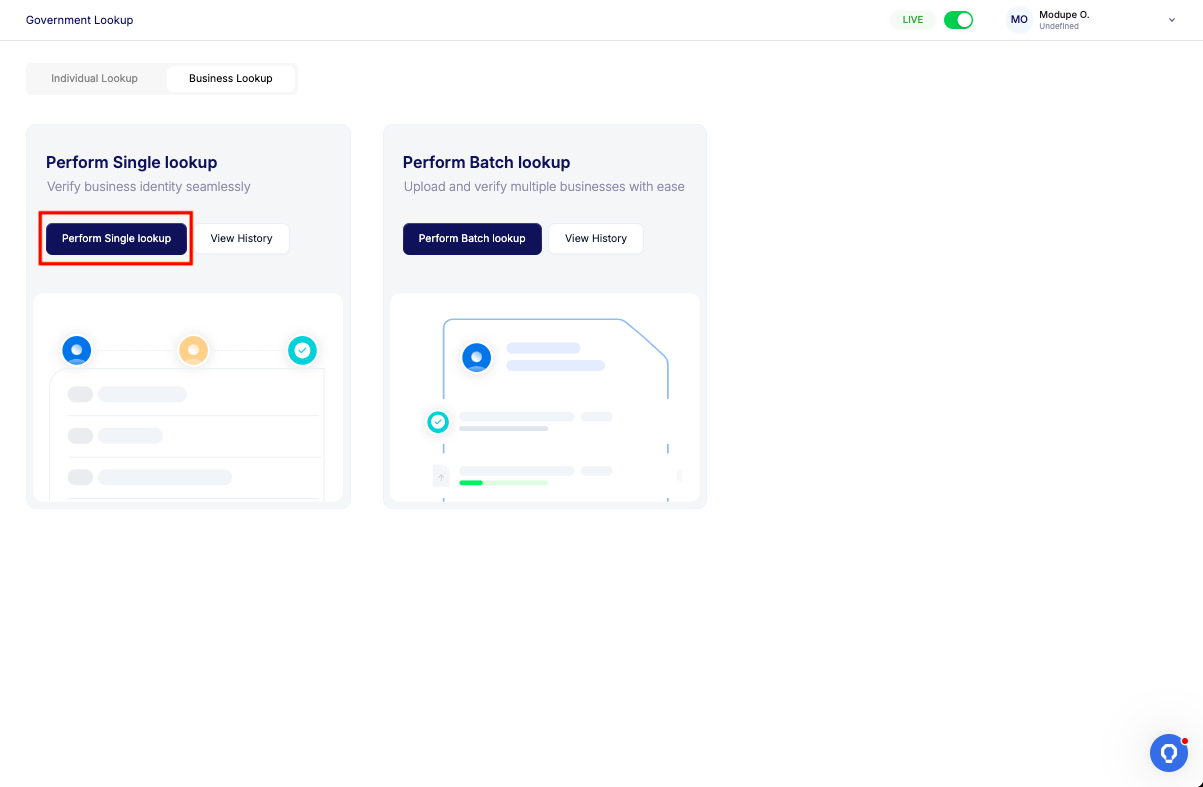
Select the appropriate app to make a request.
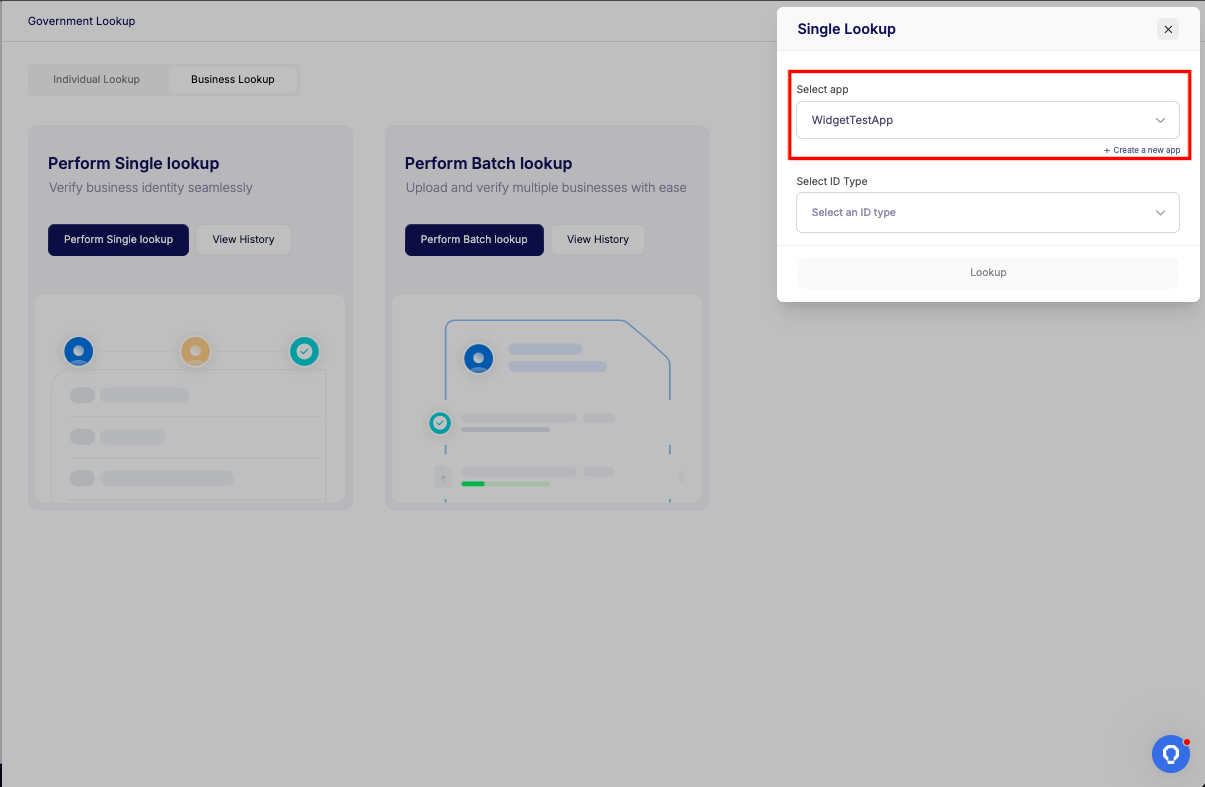
Choose the Business ID Type (e.g., CAC, CAC Advanced) from the dropdown menu.
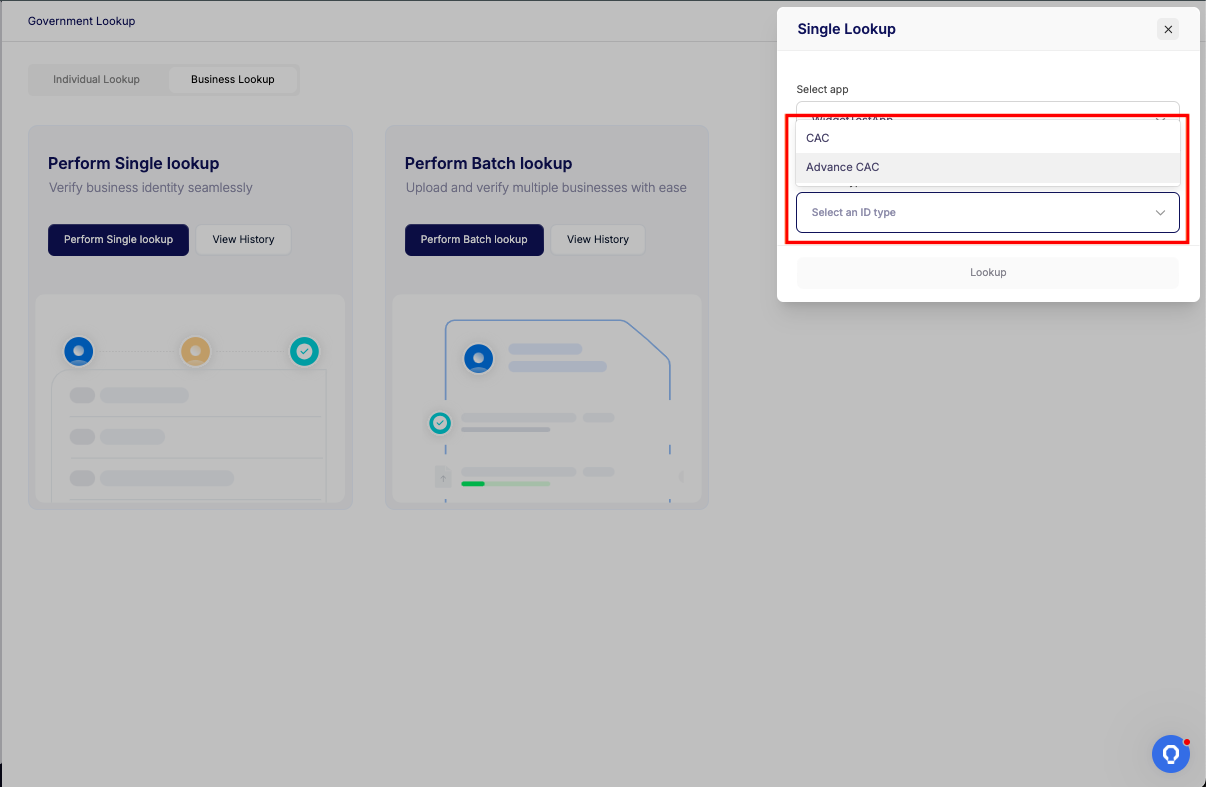
Enter ID number and select company type.
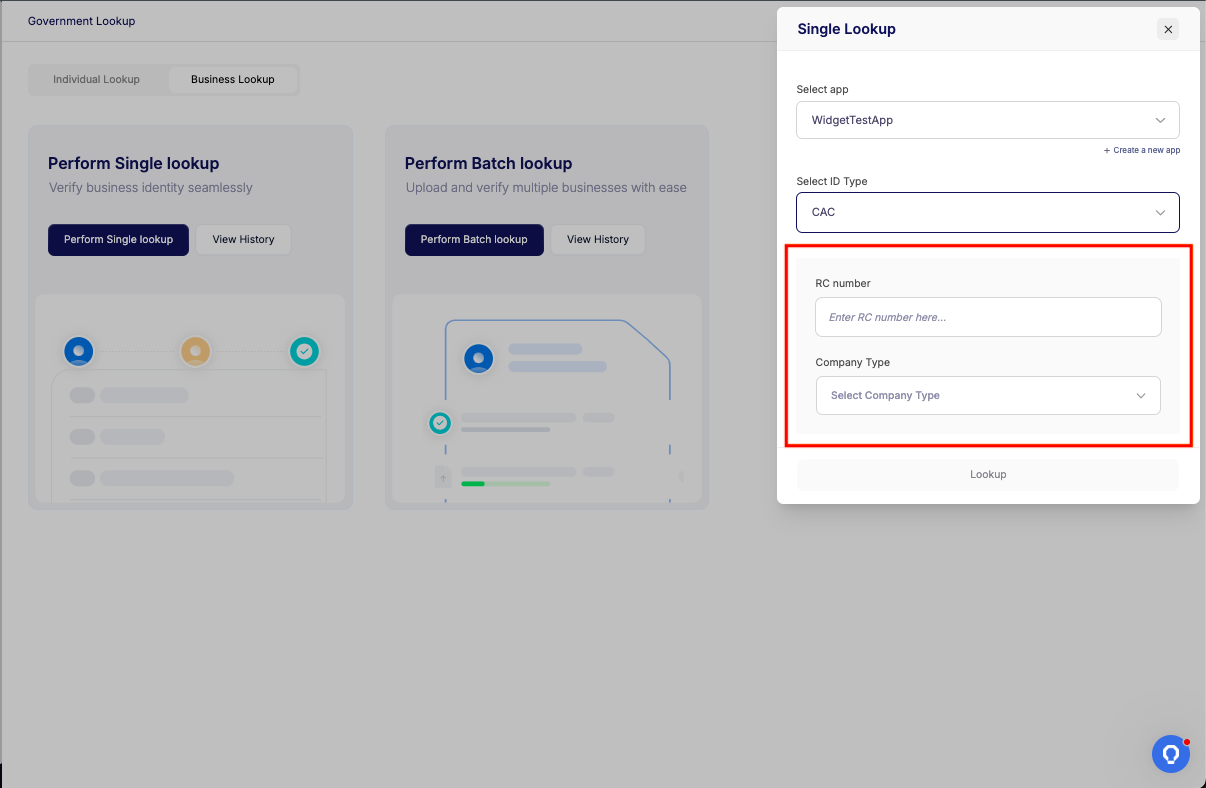
Click the “Lookup” button to run the verification and view the result instantly.
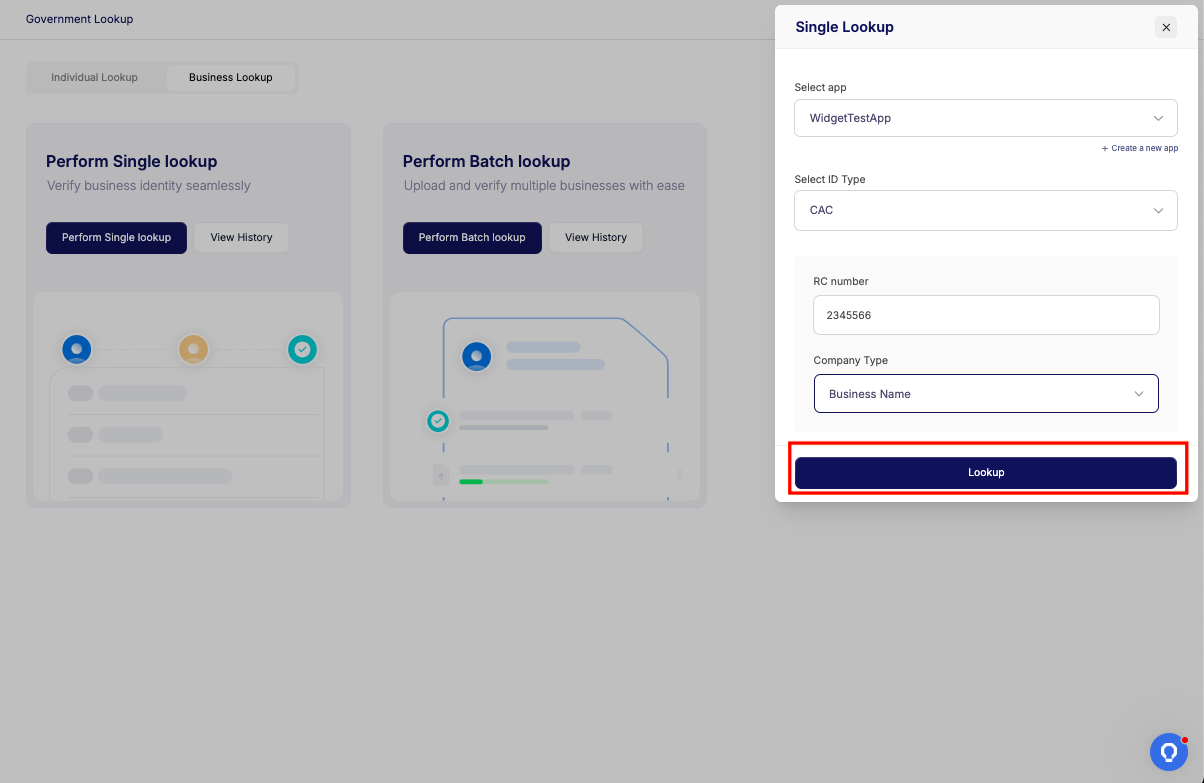
Perform Batch Lookup:
The Batch Business Lookup helps teams verify several businesses at once by uploading their details using a template.Steps to Perform a Batch Lookup:
Click on the “Perform Batch Lookup” button to open the side modal.
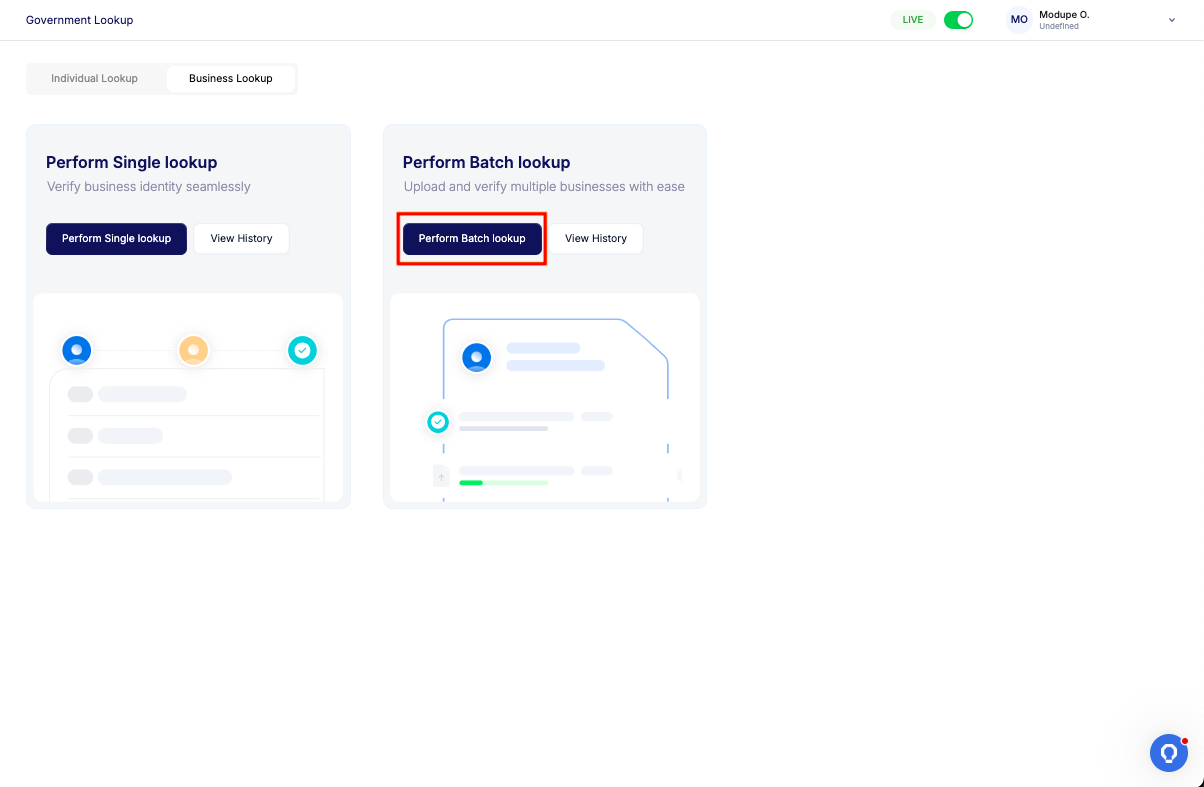
Select the app from which the lookup is being initiated.
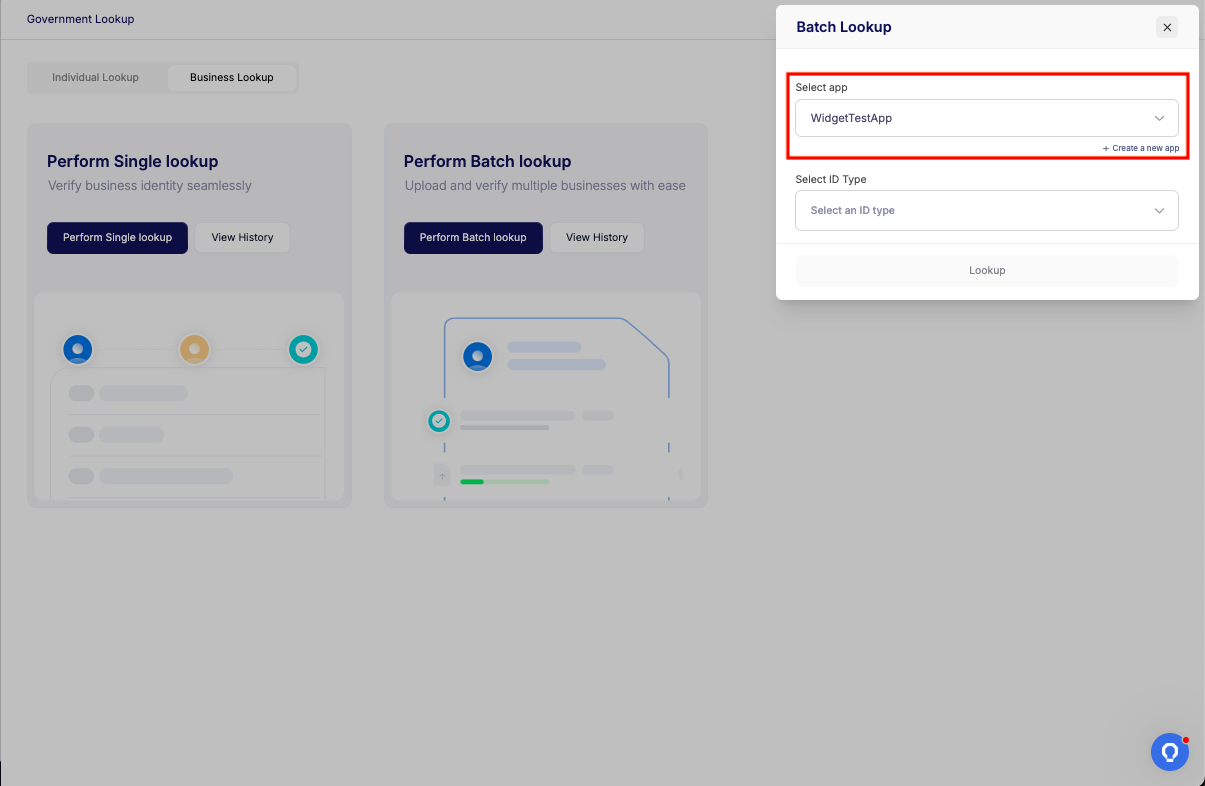
Choose the Business ID Type (e.g., CAC, CAC Advanced) from the dropdown menu.
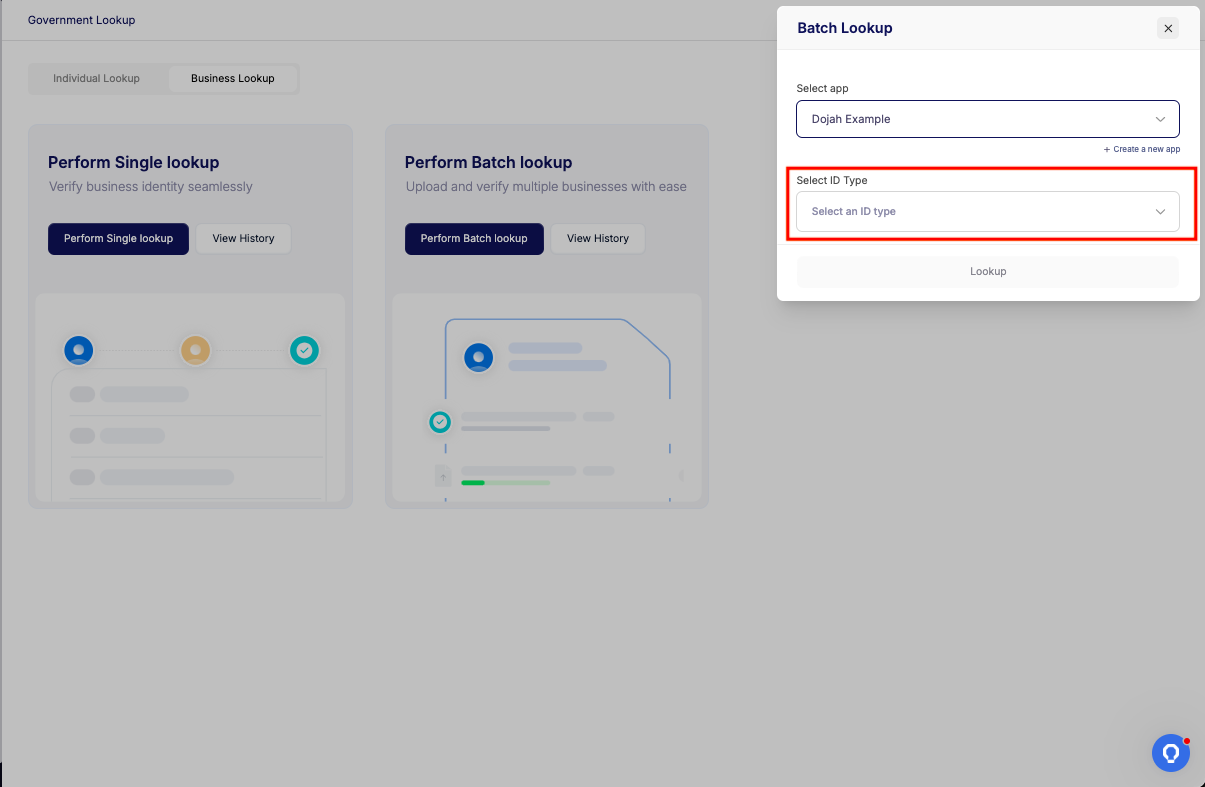
Click on the “Click here” link to download the CSV, Excel, or Google Sheets template and populate the template with business information.
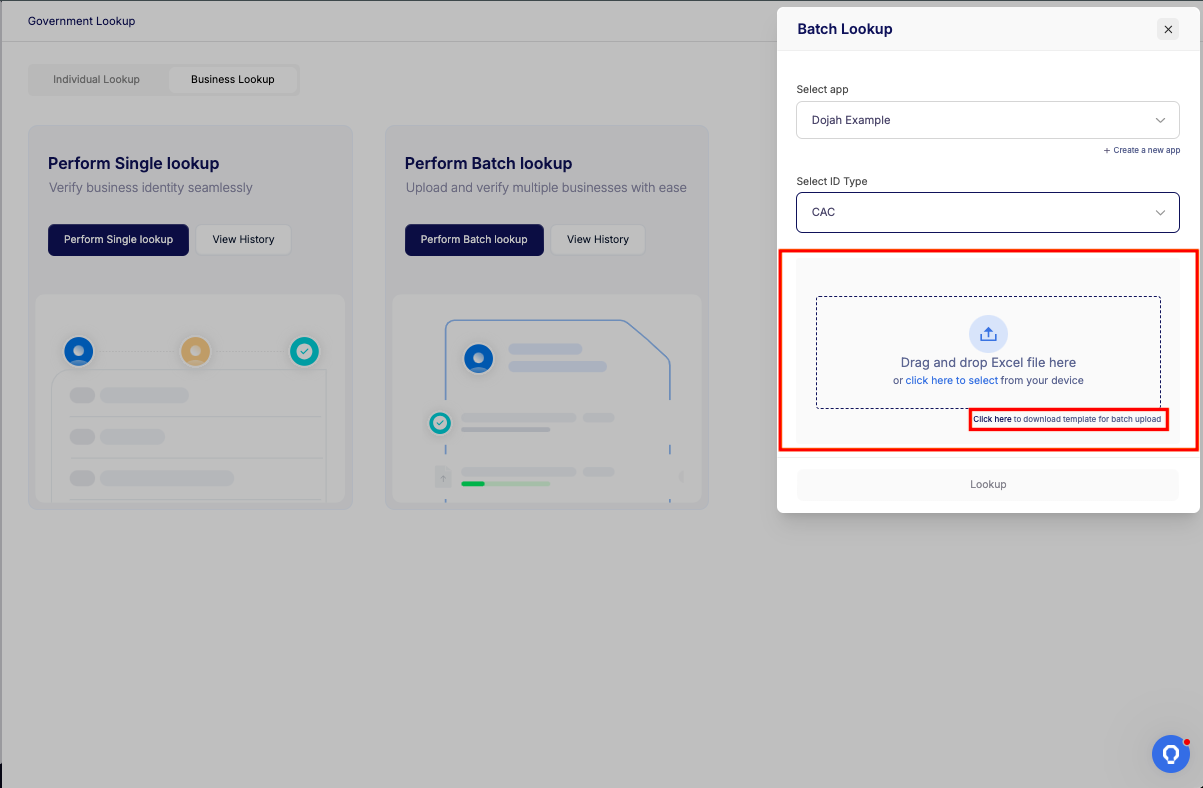
Upload the completed file back into the modal and click the “Lookup” button to process and generate results for all listed businesses.