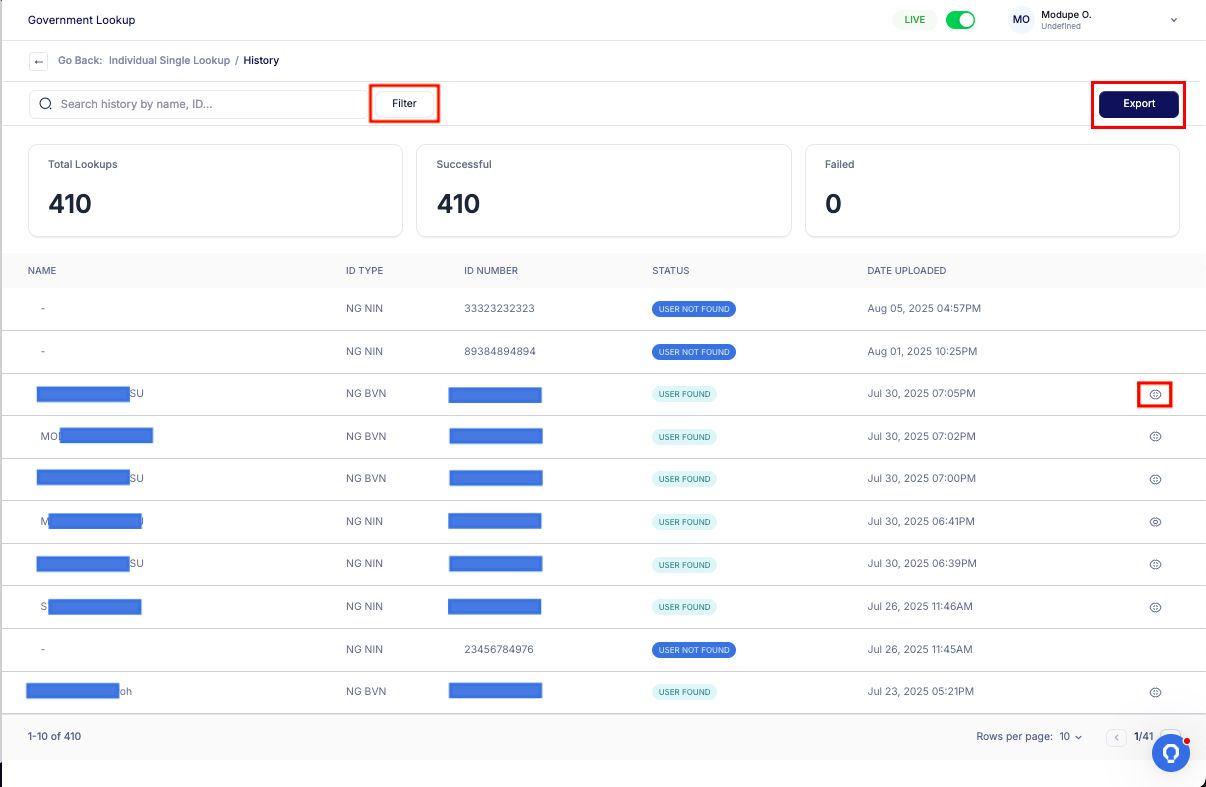Features of Download Lookup
To access the history and then download previously checked lookups, please follow these steps:
1
Click the “View History” button to open the history table.
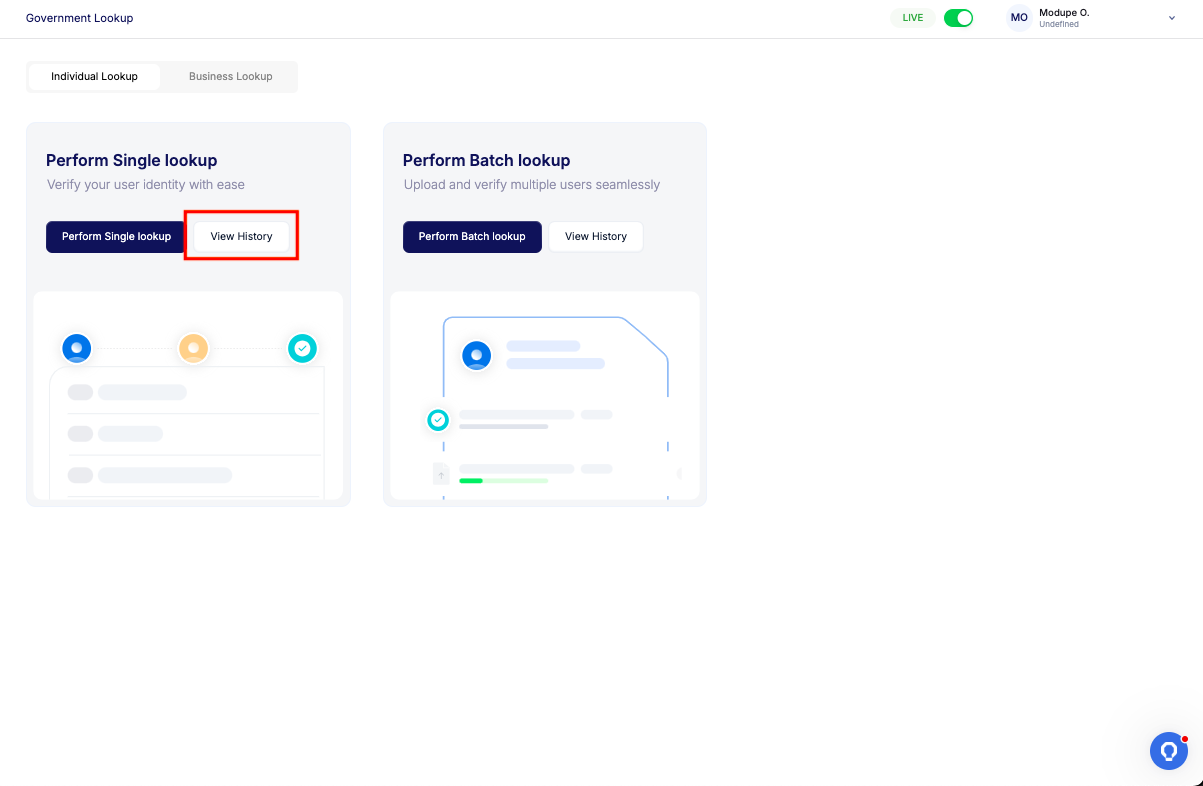
2
Click the eye icon beside a specific record to preview the lookup details, which can also be downloaded as a PDF.
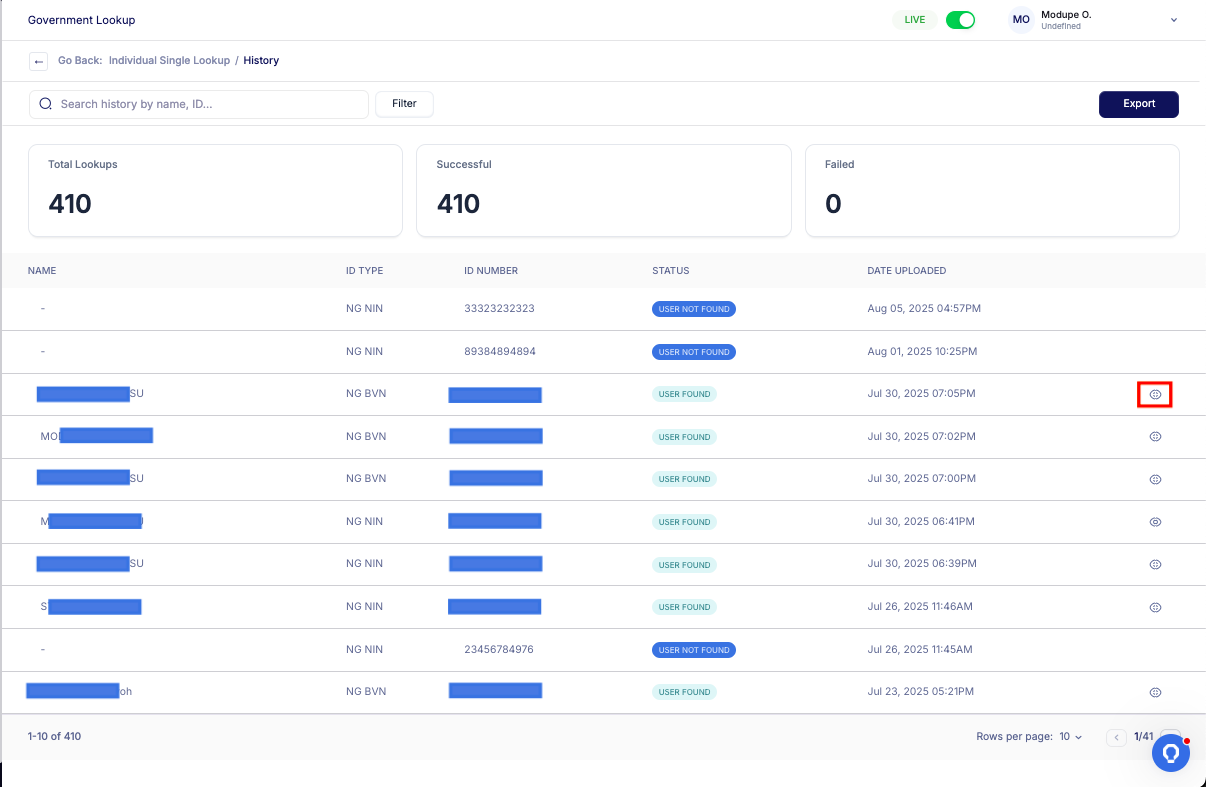
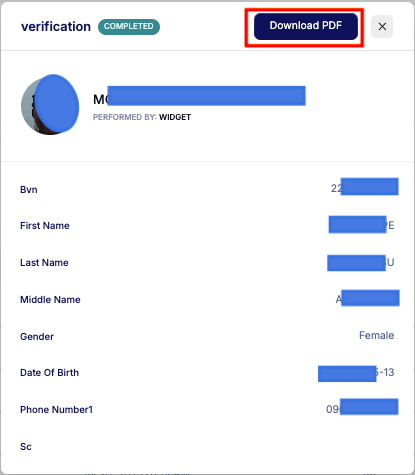
3
Click the filter icon to open a side modal, where you can filter records by App, Date, Country, and other parameters.
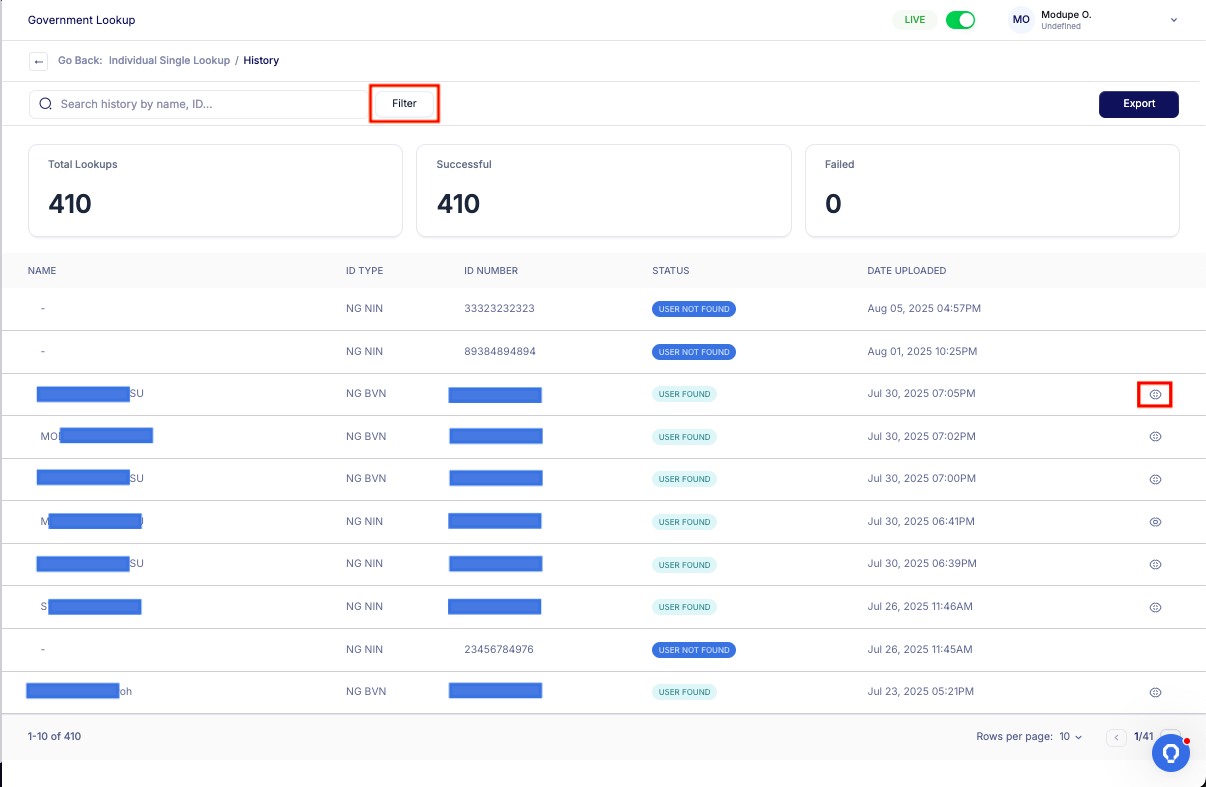
4
Click the Export button to receive a downloadable file. A notification will appear on the dashboard confirming that the file has been sent to the email associated with your account.