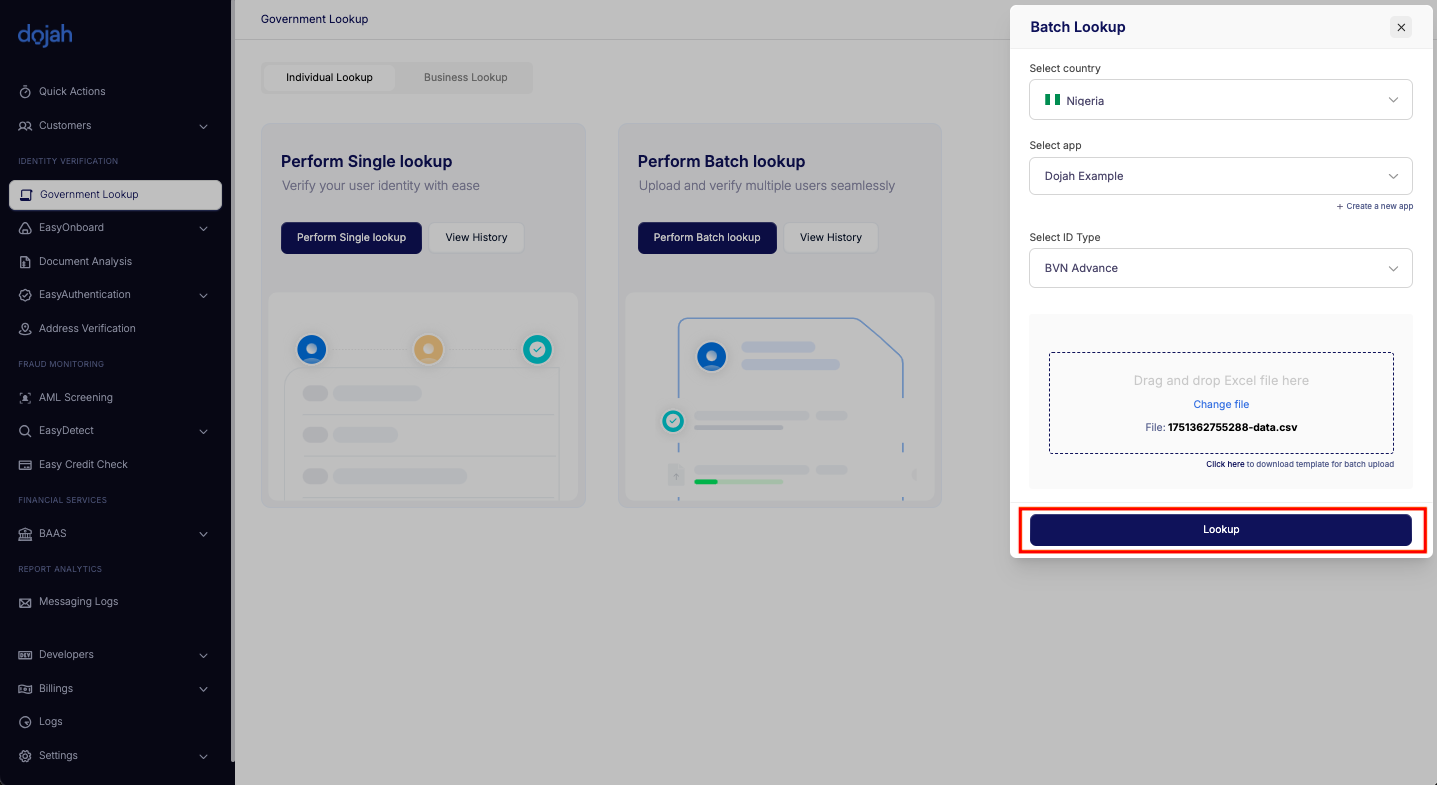Features of individual lookup
Perform Single Lookup:
This is ideal for verifying one user at a time. This option allows businesses to run a quick, real-time check on an individual using their identity details.Steps to Perform a Single Lookup:
Click the “Perform Individual Lookup” button to open the side modal.
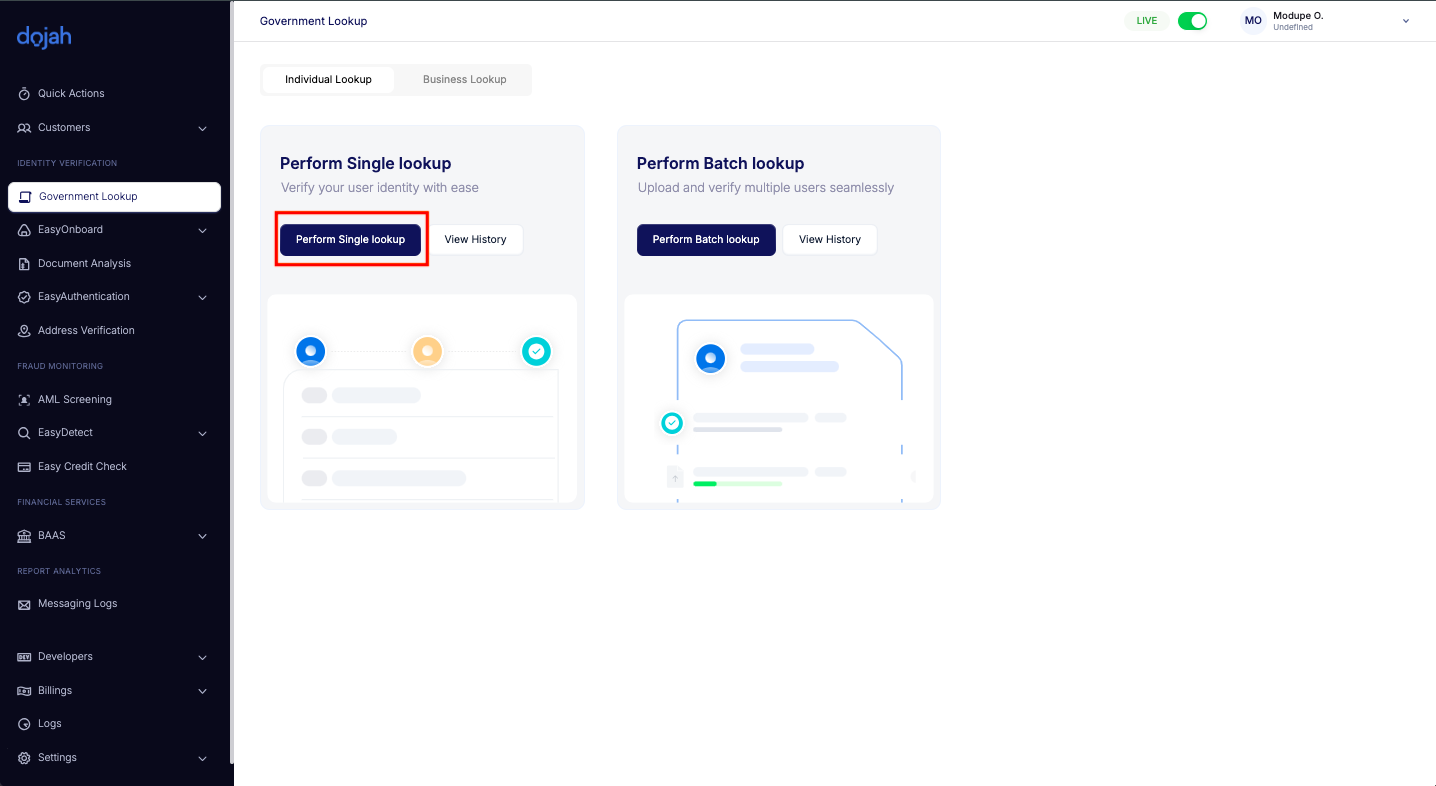
Select the country relevant to the user’s ID.
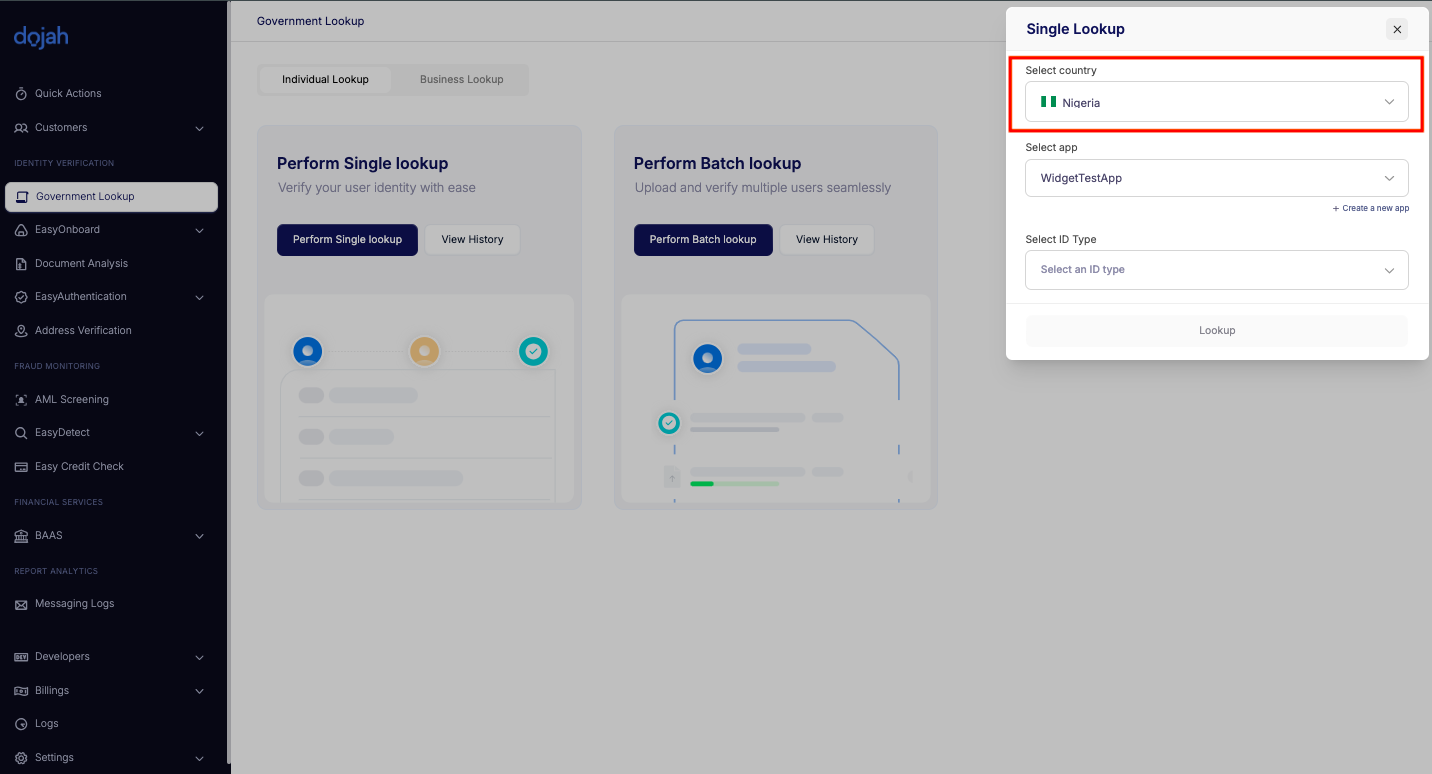
Choose the appropriate app for the verification request.
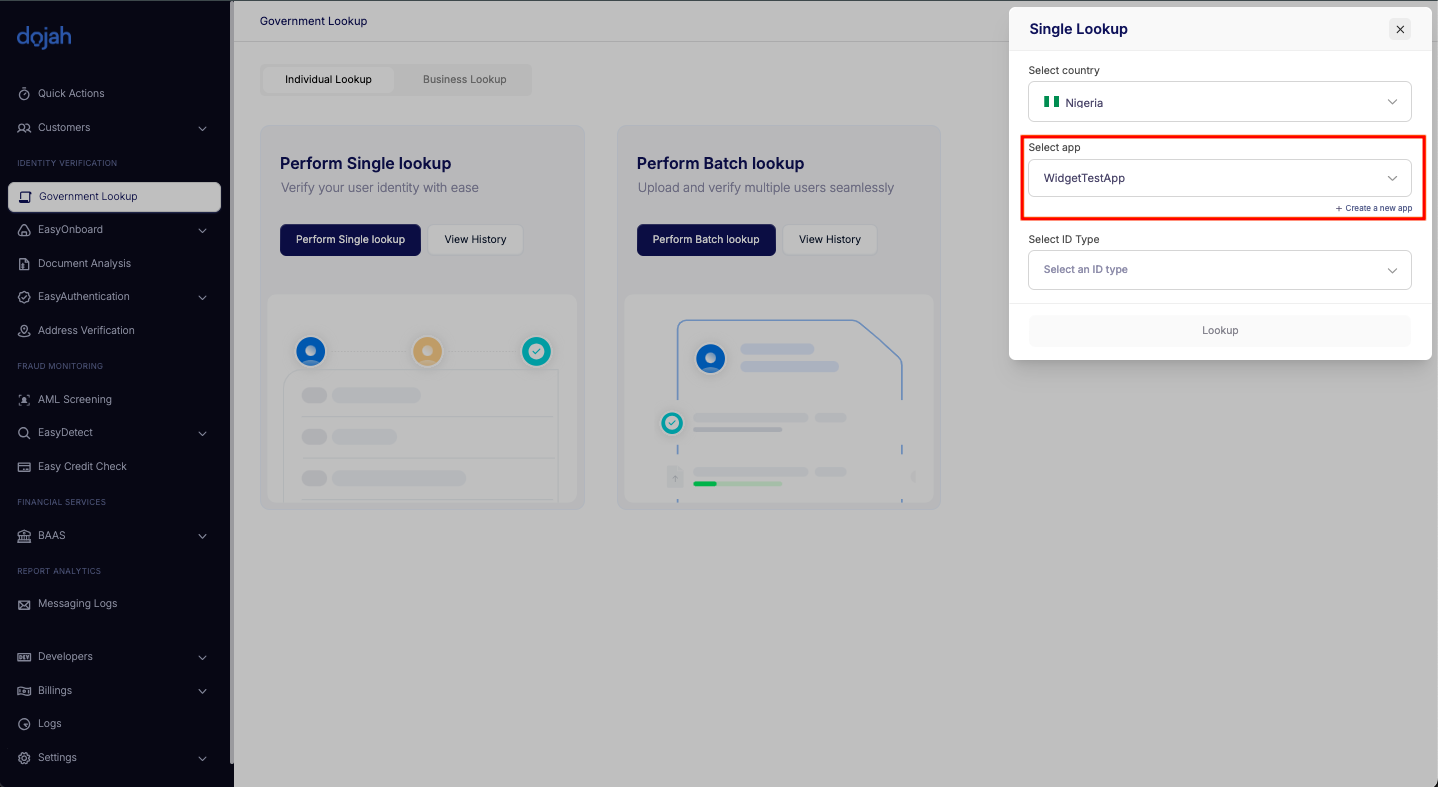
Select the ID type from the dropdown (options update based on the country selected).
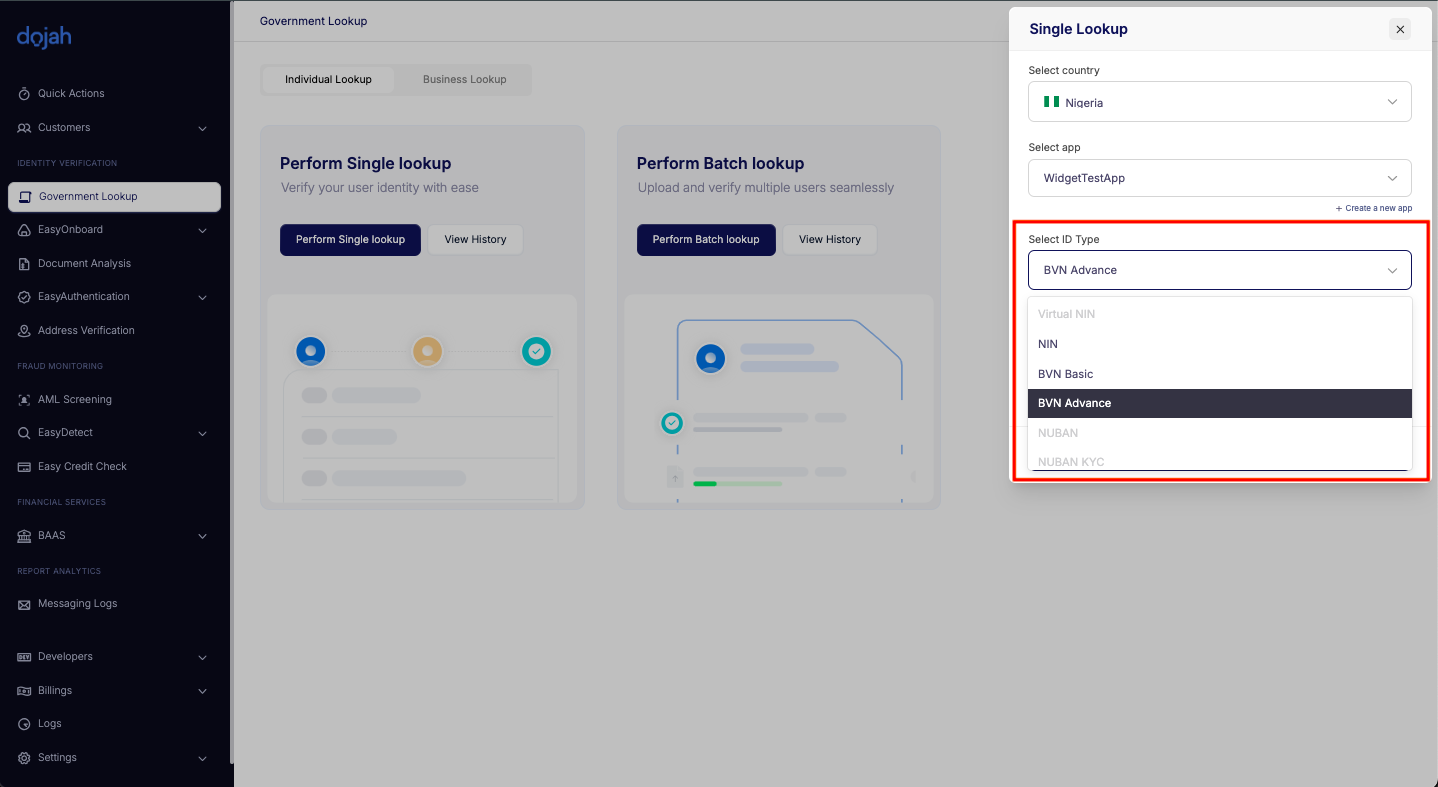
Enter government data details.
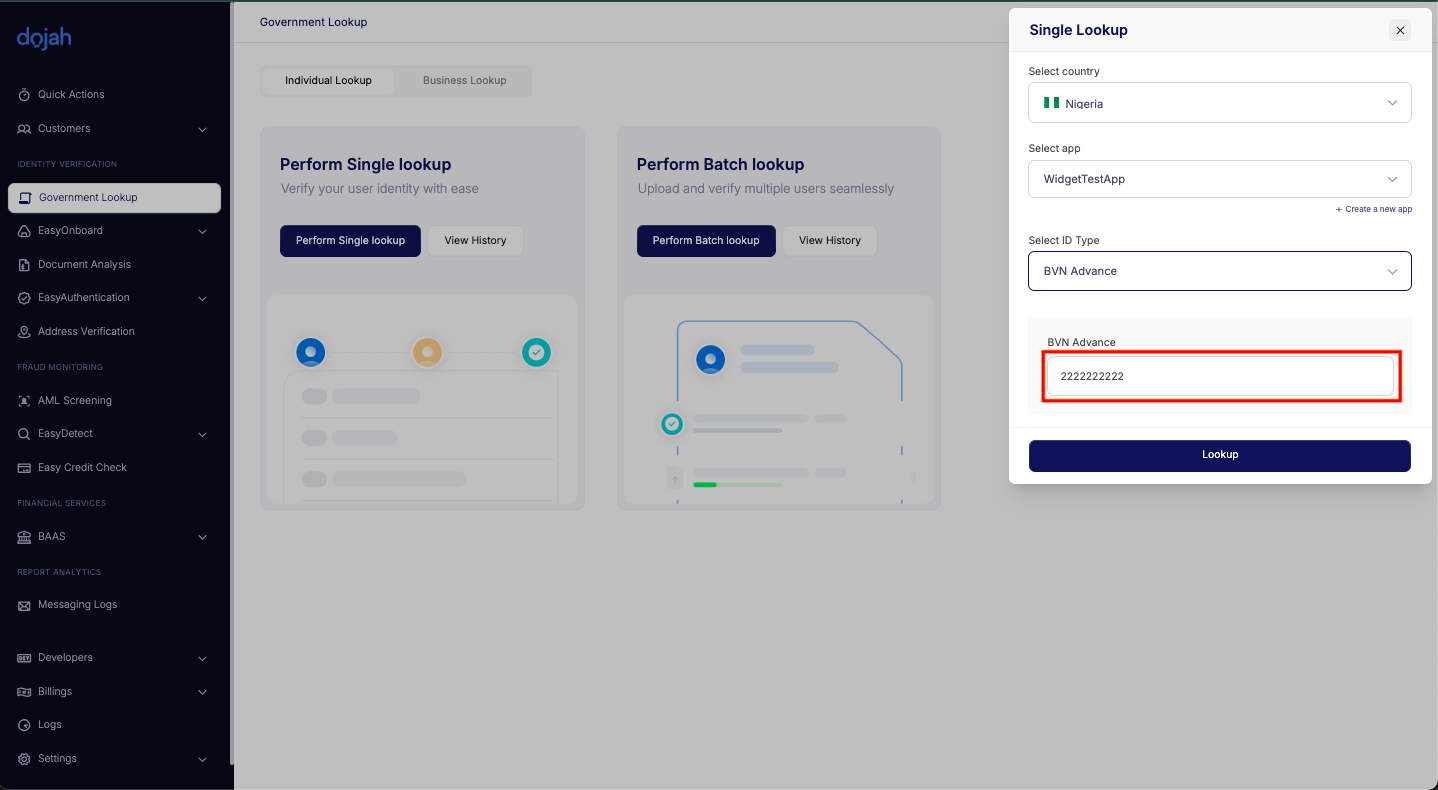
Click the “Lookup” button to process the request and view the result.
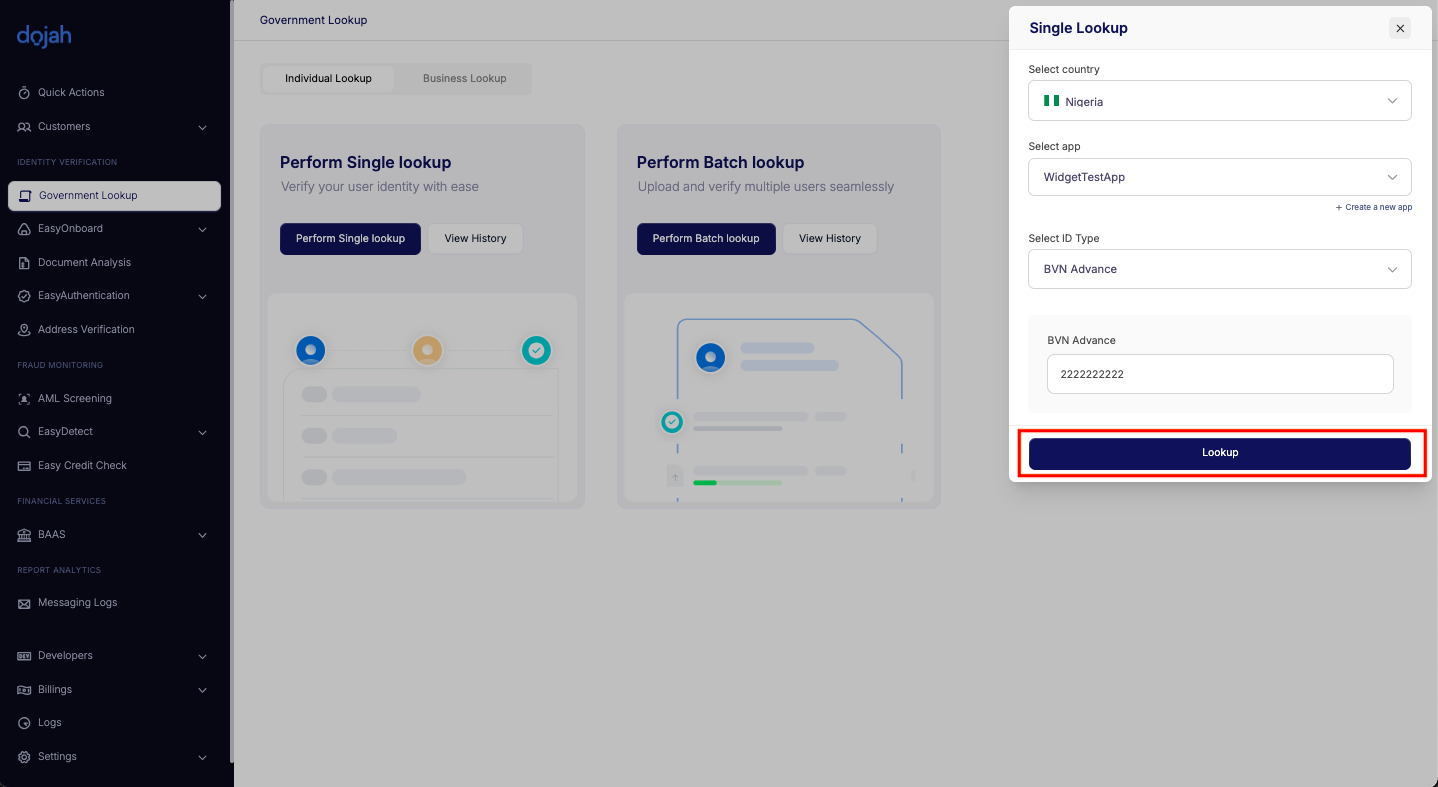
Perform Batch Lookup:
This is ideal for verifying multiple users at once. This option allows you to upload a list of user identity records using a structured template and run batch verifications efficiently.Steps to Perform a Batch Lookup:
Click the “Perform Batch Lookup” button to open the side modal.
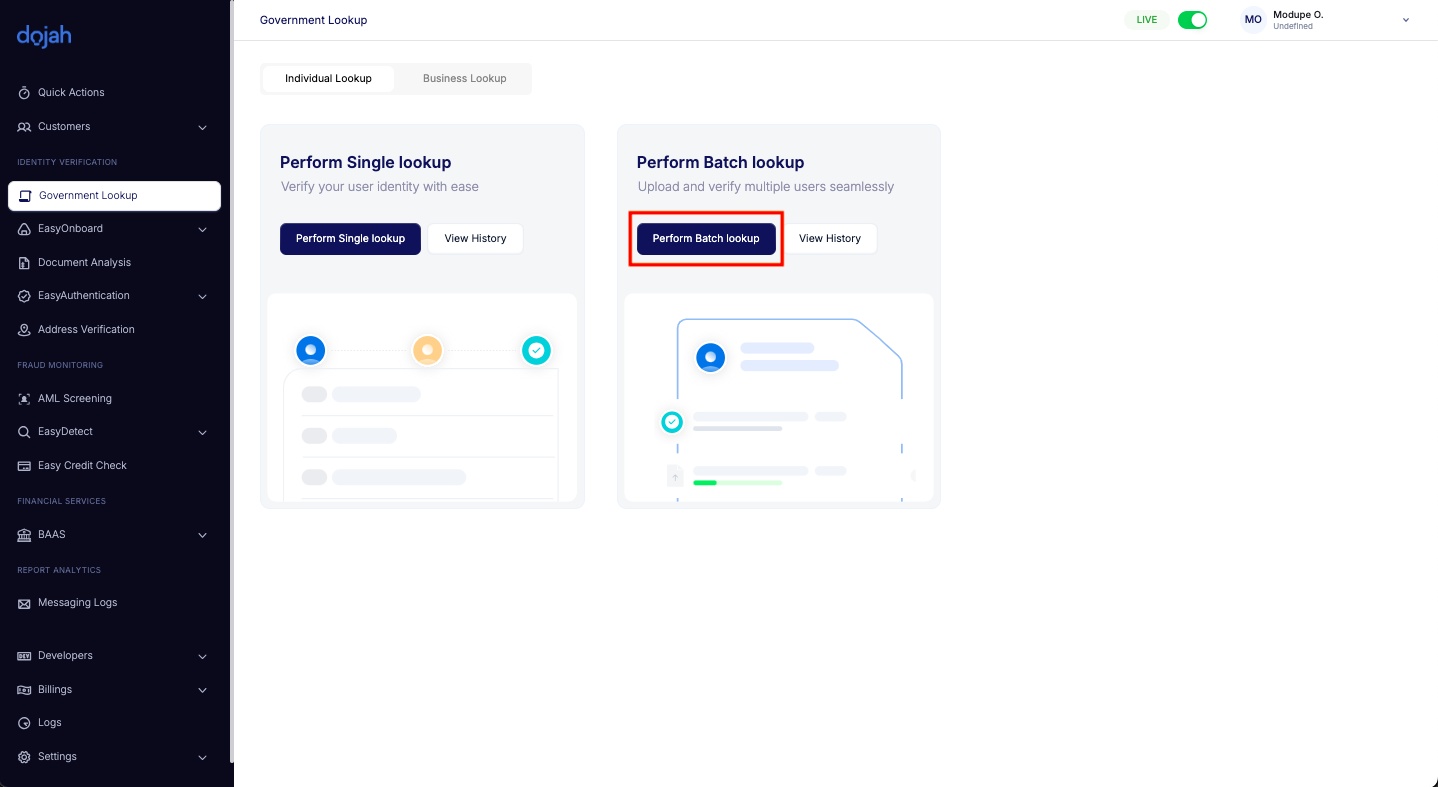
Select the country from the dropdown menu.
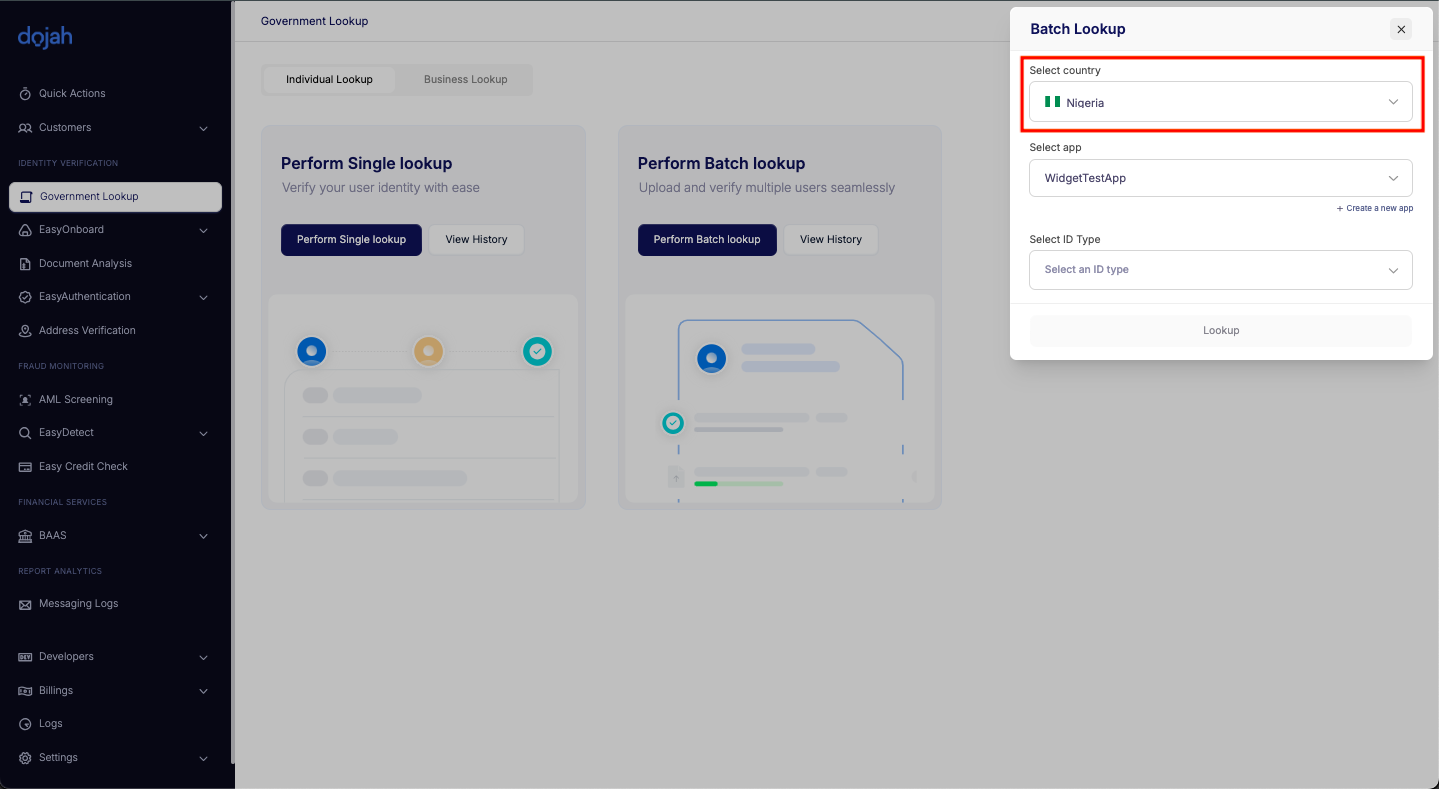
Choose the appropriate app for the verification request.
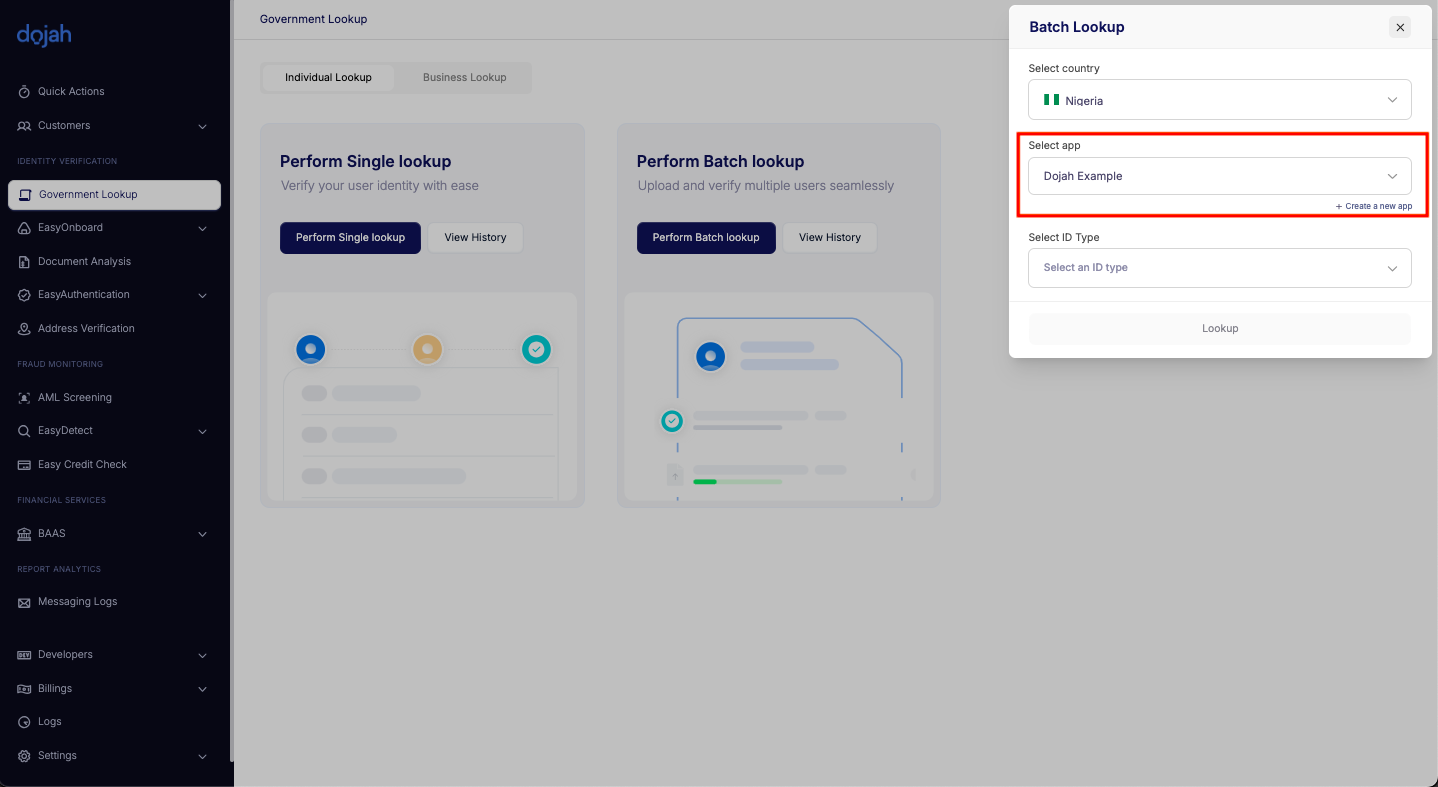
Select the ID type based on the selected country.
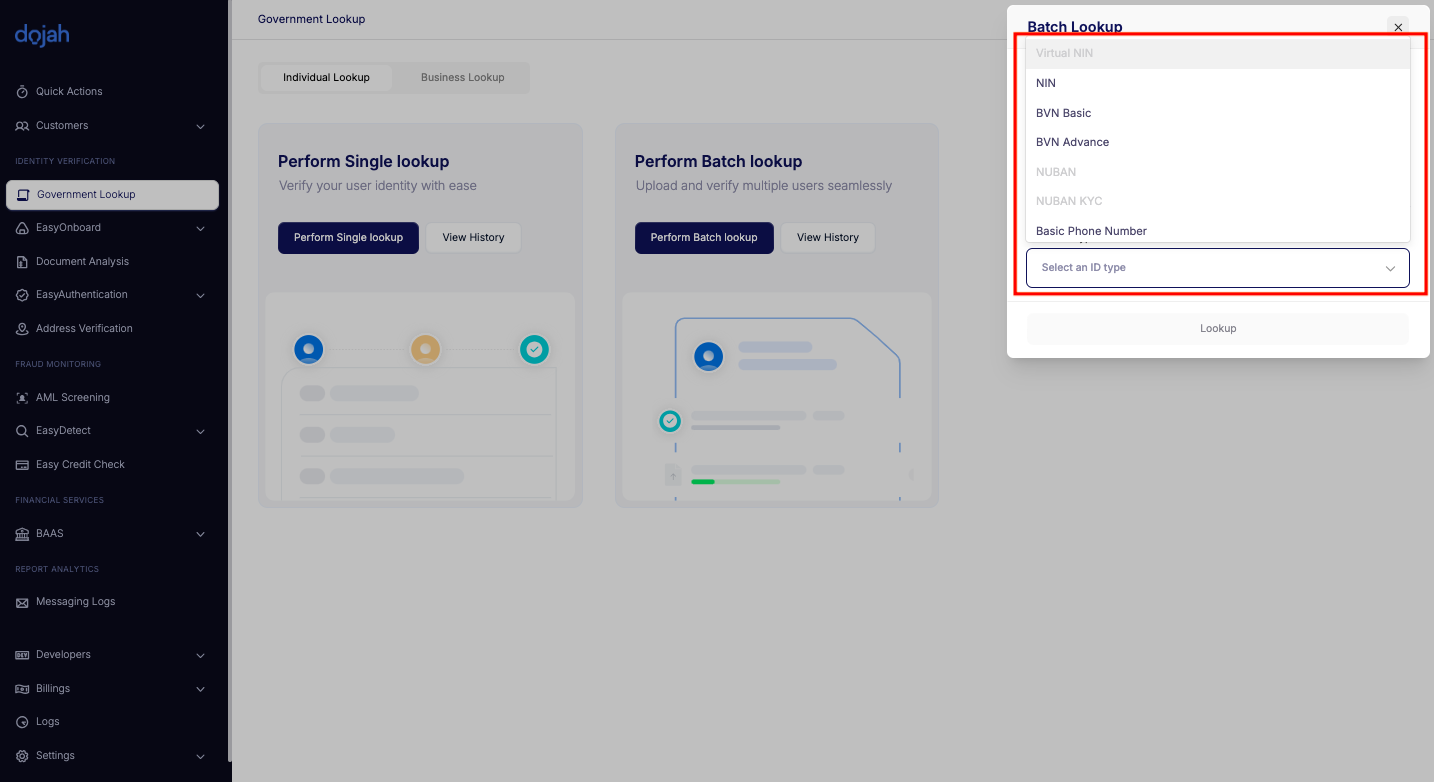
Navigate to “Click here” to download the provided Excel or Google Sheets template, fill it in with user information (e.g., ID numbers, names), and upload the populated sheet.
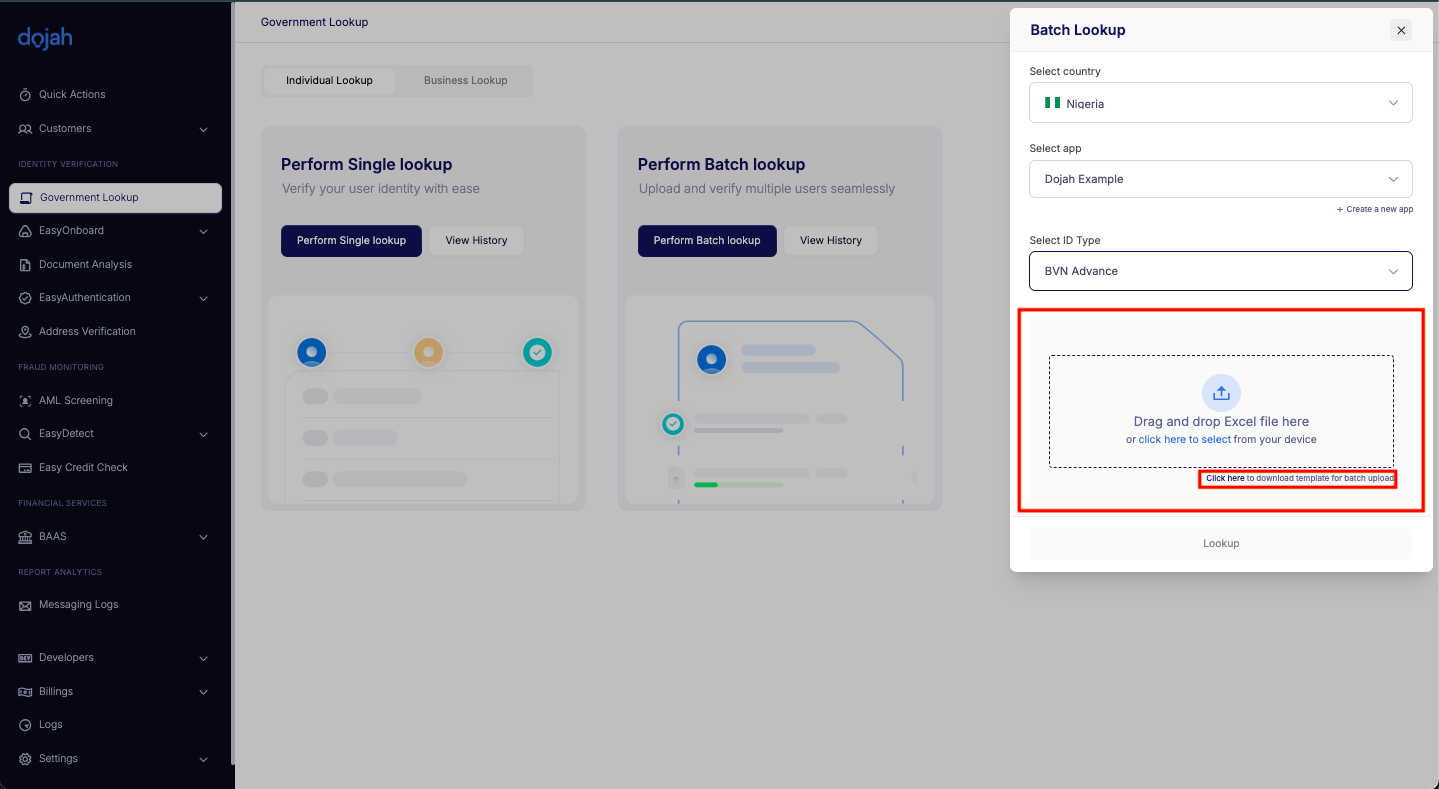
Click the “Lookup” button to process all entries and generate results in bulk.